Circuitron 6200TB - Circuitron 800-6200TB Smail Slow Motion Switch Machine w Terminal Block, Single
Circuitron 800-6200TB Smail Slow Motion Switch Machine w Terminal Block, Single
- Shipping infoWe deliver worldwide
- Payment methods
- Return PolicyWe accept returns
Circuitron 6200TB - Circuitron 800-6200TB Smail Slow Motion Switch Machine w Terminal Block, Single
Circuitron "Smail" Slow Motion Actuator with Integrated Logic (DCC Decoder Equipped) Single, Includes Terminal Block, 800-6200TB Smail (Slow Motion Actuator with Integrated Logic) features same size and mounting as the TORTOISE (sold separately). Compatible with all DCC systems that provide accessory address control. Two-wire connection to DCC bus with no external power necessary.
Features
- DCC decoder equipped
- Optional DC mode
- 3 Second throw
- Bulletproof stall motor design
- SPDT contacts
- Simple under-layout installation.
- Detailed installation instructions
The SMAIL™ is controlled by internal electronics manufactured by NCE Corporation. Utilizing an enhanced version of their proven Switch-It™ Stationary Decoder technology, the SMAIL™ is fully compatible with any DCC system that can provide accessory address control and/or signal control in either NMRA or Digitrax signal modes. The SMAIL™ can be used as a DCC Slow Motion Switch Machine in any scale and with all DCC system voltages. A simple programming procedure sets the address and advanced users have the ability to program individual CV’s (configuration variables). Mounting, mechanical options and specifications are all the same as the TORTOISE™ and the SMAIL™ can be used with Circuitron’s Remote Mount (800-6100) and Remote Signal Activator (800-8100). Easy programming. May also be controlled with panel switches or detection circuits. Adjustable throw speed. Power up position user definable or will default to last used. Other specifications same as TORTOISE (800-6000).
We accept the following payment methods:
To replace this text with your store's actual info on payment methods, go to "Design -> Menus & Pages -> Product Page Tabs" and edit the Payment methods page.
Here you can provide information as to what products can be returned, how many days your customers have to return their purchase, whether they will receive a refund in the original form of payment, a replacement or a store credit, who pays for the shipping of the previously purchased products to the store, and so on.
To replace this text with your store's actual return policy, go to "Design -> Menus & Pages -> Product Page Tabs" and edit the Return Policy page.